 Confession about this post. It is recycled from two years ago. My first smartphone was a Windows mobile device and Windows Mobile back then was not so hot. Still I got my feet wet with smartphone capabilities. Now looking back, I find I’m not a smartphone kind of guy. Unfortunately the phone providers have decided that we will have smartphones whether we like them or not. I replaced the FUZE with an Android a year ago.
Confession about this post. It is recycled from two years ago. My first smartphone was a Windows mobile device and Windows Mobile back then was not so hot. Still I got my feet wet with smartphone capabilities. Now looking back, I find I’m not a smartphone kind of guy. Unfortunately the phone providers have decided that we will have smartphones whether we like them or not. I replaced the FUZE with an Android a year ago.
It’s been three months since I switched to a smartphone using Windows Mobile. I was excited about the potential increase in my productivity or at least greater ability to do things away from my home computer. I anticipated improvements in these areas and this is the situation so far.
Internet
I had expected to use the internet from the phone quite a bit. In fact, I use it very little. There are two reasons: First, the text is either too small to read when I view the page or to awkward to follow if I blow it up. It is quite possible that I am missing something – or several somethings- but until those are remedied, I just don’t bother with web browsing unless I don’t have an alternative.
Email is useful, especially since my work computer blocks email services. I can read and reply to most emails easily. The newsletter emails that I receive are more difficult to read on the small screen but those can usually wait until I et home.
Calendar
The calendar is working great for me, mostly because it works off Outlook at work. When I leave that job, I either have to buy Outlook or find an alternative. I use Microsoft MyPhone as a place to keep the calendar accessible from my home computer but so far it is only a backup. I don’t know how well it will fill the bill if I don’t have Outlook.
Applications
I hear all about all the apps or applications that run on Smartphones. I haven’t been very aggressive in looking but so far I only have one – Google Maps. ATT has a service which provides driving directions on either a monthly or per use basis. So fat I have resisted. Google Maps does the job – if you don’t need voice directions. It is somewhat awkward to use – or else I am slow to pick up it’s nuances- and not as user-friendly as my wifes GPS. I will probably use the ATT service when I get to the point of needed directions on a regular basis or else I will look for other apps.
So far I am happy with the phone. My next research will be using it to play music and radio. I just need to make the time to figure it all out. And I will need some earphones.
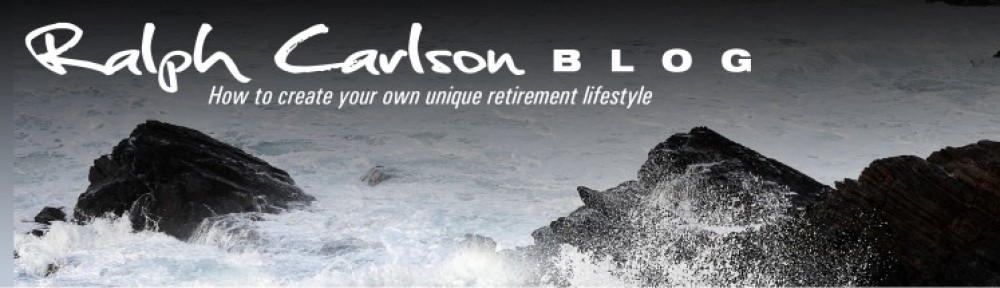
I still have my seven year old “dumb phone”. Some day when it dies I’ll upgrade so I have access to my calendar. As for the rest of the cool features, I can live without them.
Steve Skinner’s last Blog Post ..Labor Day 2011
Steve,
I’m now on my second smart phone and they have us stuck. Last time I checked you can’t buy a dumb phone anymore.
Ralph, I have a few applications on my phone e.g. satnav but I never use them. As long as I can make calls and receive them that’s all I require.
As you mentioned the problem is reading the text on the screen.
Bill
Bill Murney’s last Blog Post ..Charity Run
Bill,
What I love most about my phone is that it can find things- like restaurants when we travel and it has GPS and driving or walking directions when I need. What I hate is that those applications are power hogs and the phone will die.