Maybe you are a big Facebook user. You check often to learn about your friends and favorite businesses and you update your status and leave comments. You know the basics but when it comes to fancy stuff like photos and links, you just don’t know what to do. Both of those actions are simple in Facebook but if you are unsure about them, help is on the way. Earlier RCB had a post about uploading a photo to Facebook. If you missed it and need to know, then please check it out. Today, however, we will show you how to insert a link to another website into your update. It is very similar to the process for uploading a photo. Let’s get started.

First you enter your text message in the box. Then look for the insert link icon and click.
Then paste your link into the box and click attach.
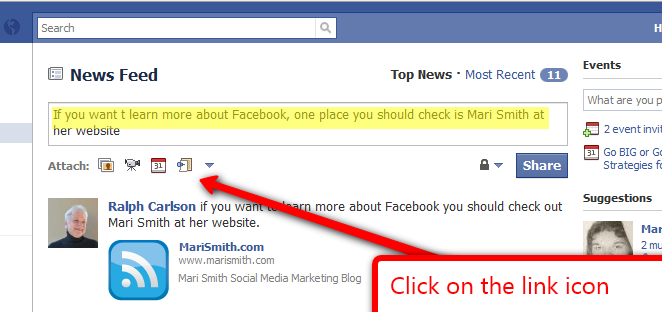
then when you see the information about the link displayed, click share.
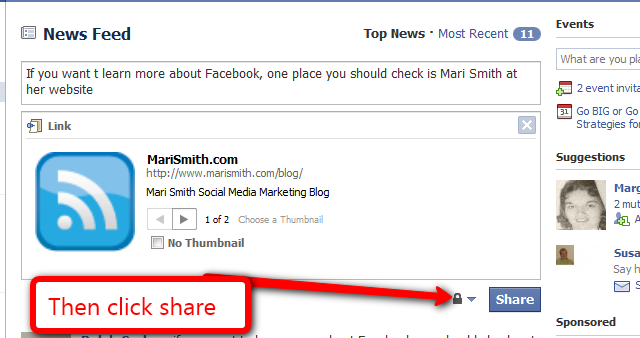
And now here is your completed update with the link included. You are on your way to being a big time Facebook user.
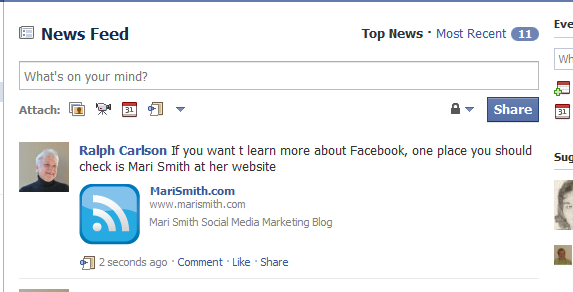
High five!
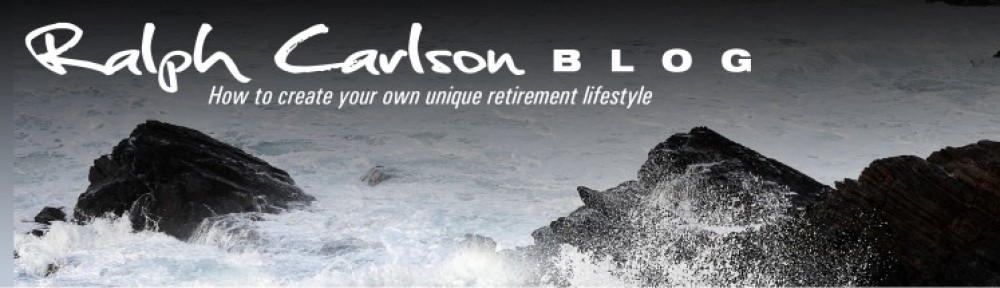
When I first started adding links, I didn’t pay attention to the “Choose a Thumbnail,” and “No Thumbnail” options. It would pull a banner ad from the sidebar if my article didn’t have an image, or sometimes pull several images in. An online friend finally clued me in that there were arrows there so I could choose the image or select “no thumbnail.” I’m slow to catch on to things 🙂
.-= Jean Sarauer´s last blog ..Exclusive Blog Content: Spark of Genius or Flash of Insanity? =-.
I left that out because I wanted to encourage people just to do it. With me the more things I have to think about when I do something the first time,the less likely I am to start. It is a good point however. Thanks.